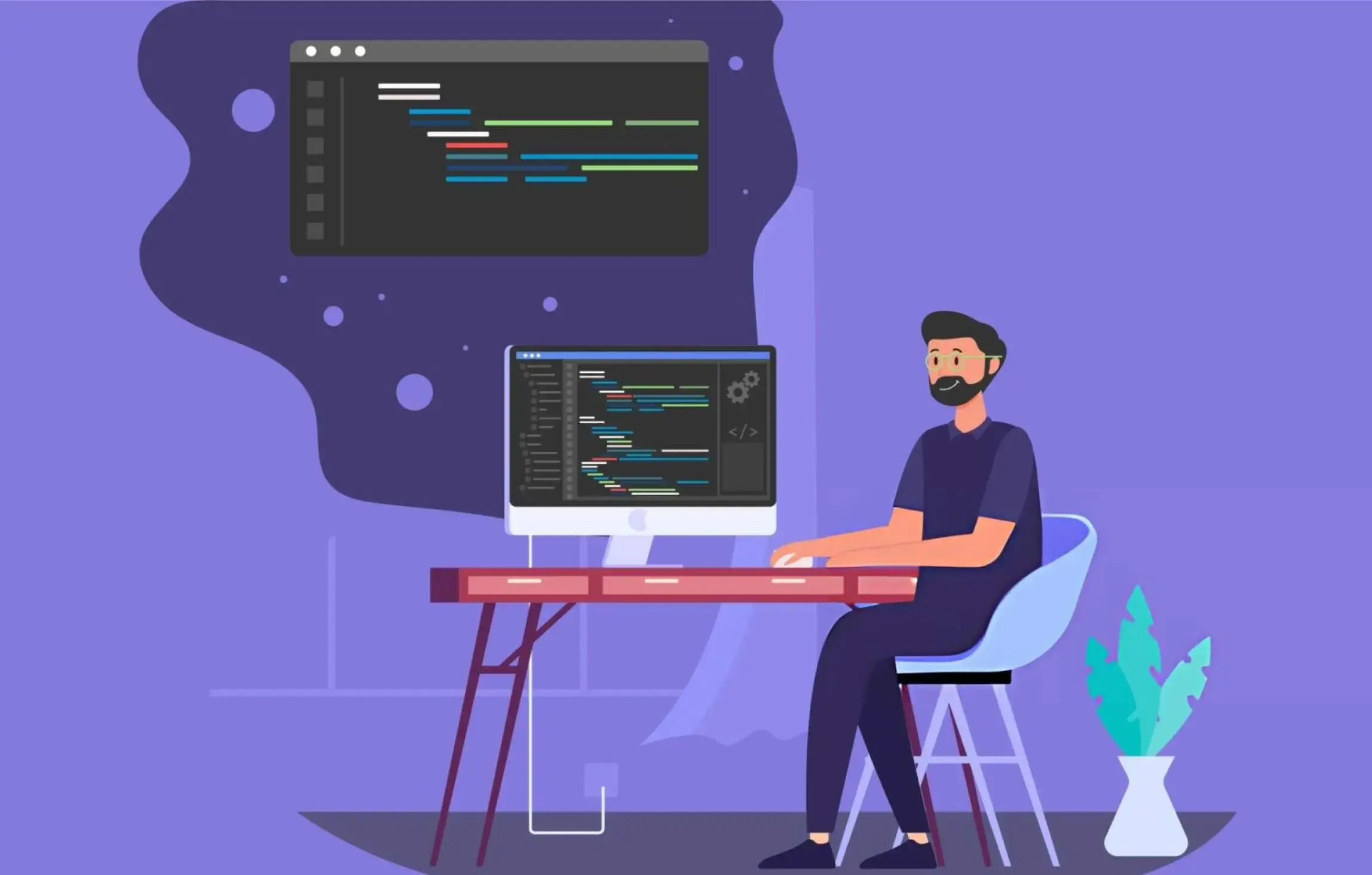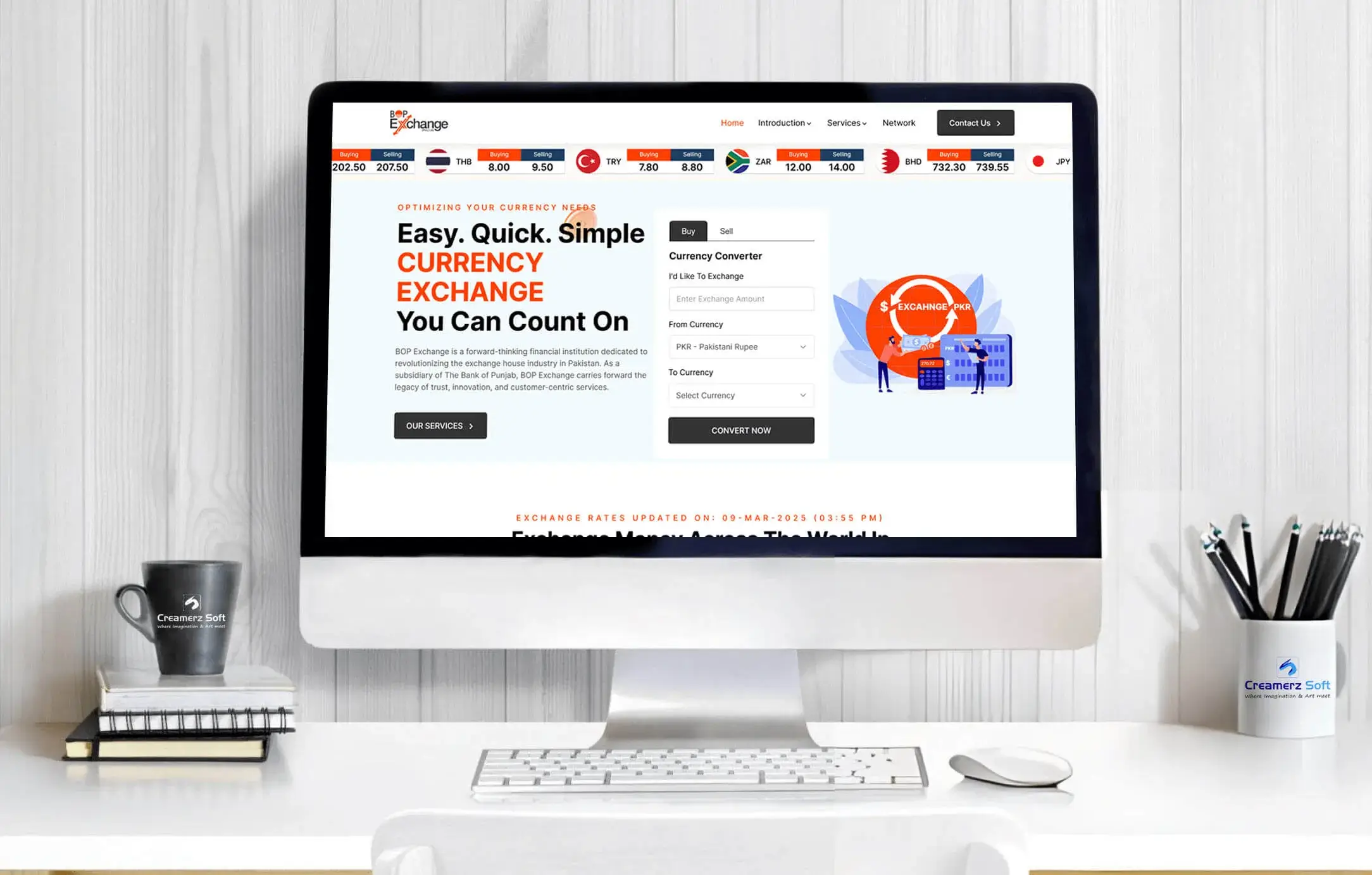In today’s competitive digital economy, freelancers are constantly seeking effective ways to attract clients who not only value their work but are willing to pay premium rates for their services. Among the many platforms available, LinkedIn stands out as a powerful tool for personal branding, professional networking, and client acquisition. With over 1 billion users and a strong emphasis on B2B relationships, LinkedIn is a goldmine for freelancers looking to connect with high-ticket clients.
In this blog, brought to you by Creamerz Soft, a digital solutions company specializing in LinkedIn optimization and lead generation, we’ll show you how to strategically use LinkedIn to land high-paying projects and long-term partnerships.
LinkedIn isn’t just a platform for connections — it’s the launchpad where freelancers find premium clients and build thriving empires.
Why LinkedIn Is Ideal for Freelancers
Unlike Instagram or Twitter, LinkedIn is purpose-built for professional connections. Executives, decision-makers, hiring managers, and startup founders actively use LinkedIn to find talent and build relationships. Here’s why LinkedIn is ideal for freelancers:
- Targeted B2B Audience: Connect directly with business owners, CMOs, and project leads.
- Trust-Building Platform: Show off your experience, credentials, and testimonials in one place.
- Content Visibility: Posts and articles are organically shared in feeds, helping you build credibility and reach.
- Advanced Search Filters: Find leads by industry, location, job title, and more.
Step-by-Step: Using LinkedIn to Attract High-Ticket Clients
1. Optimize Your Profile for Conversions
Your profile is your storefront. A strong LinkedIn profile converts visitors into leads.
- Professional Profile Photo & Banner: Use a high-quality headshot and a banner showcasing your niche or services.
- Headline that Sells: Instead of just stating your title, use a value-driven headline like: "Helping SaaS Startups Generate Revenue Through Strategic Copywriting."
- Compelling Summary (About Section): Write in first-person, highlight results, mention client types you’ve helped, and include a CTA like “Let’s connect if you’re ready to scale your business.”
- Skills & Endorsements: List relevant skills and get endorsements to build social proof.
- Recommendations: Reach out to past clients for authentic testimonials.
2. Identify Your Ideal Client
To attract high-paying clients, you must know who they are. Ask yourself:
- What industry do they operate in?
- What services are they likely to outsource?
- What pain points can you solve?
Use LinkedIn’s advanced search to find companies and decision-makers in your target industry.
3. Connect Strategically
Don’t just send generic requests. Personalize each message. Example:
"Hi John, I noticed you’re the Founder of XYZ Tech and recently launched a new product. I specialize in product launch content for SaaS brands. Would love to connect and learn more about your journey."
Keep it short, personalized, and non-salesy.
4. Post Valuable Content Regularly
High-ticket clients don’t want just freelancers - they want experts. Posting content positions you as a thought leader. Ideas include:
- Client success stories
- Industry insights
- Before/after results of your work
- How-to guides related to your niche
Use relevant hashtags (e.g., #SaaSMarketing, #UXDesign, #LinkedInTips) and tag people or companies where appropriate.
5. Engage With Your Network
Comment on posts from your ideal clients and industry leaders. Share thoughtful insights, ask questions, and join relevant discussions. This visibility brings inbound interest.
6. Use LinkedIn’s Native Tools
- LinkedIn Creator Mode: Enables you to grow your audience and access additional features like LinkedIn Live.
- LinkedIn Newsletters: Publish recurring content that keeps you top-of-mind.
- LinkedIn InMail (Premium Feature): Send direct messages to users outside your network.
LinkedIn Message Templates for Freelancers
Here are two outreach templates you can tailor:
Template 1 – Intro Message: "Hi [Name], I came across your profile while exploring innovative marketing agencies. I help brands like yours generate more qualified leads with targeted ad campaigns. Let’s connect!"
Template 2 – Follow-Up After Connection: "Thanks for connecting, [Name]! If you ever need support with web development or digital strategy, that’s my specialty. Happy to chat if you're open to it."
Tracking Results: What to Monitor
- Profile Views: More views = more visibility. Optimize regularly.
- Connection Acceptance Rate: Aim for 30% or higher.
- Content Engagement: Likes, comments, and shares tell you what’s working.
- Replies to Messages: Tweak templates if you’re not getting responses.